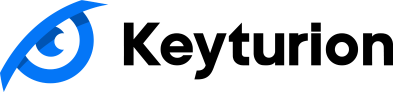Understanding Keyloggers: What They Are and How to Protect Yourself
In today’s increasingly digital world, cybersecurity threats are more prevalent than ever. One particularly concerning type of threat is the keylogger—a tool capable of silently monitoring and recording every keystroke you make. Whether used for malicious intent or legitimate monitoring, understanding how keyloggers work is essential for safeguarding your personal and professional information.
What is a Keylogger?
A keylogger, short for keystroke logger, is a type of surveillance technology that records the keys struck on a keyboard, typically in a covert manner so the person using the keyboard is unaware. Keyloggers can be hardware-based or software-based, and while they are often associated with cybercrime, they also have legitimate uses.
Types of Keyloggers
-
Software Keyloggers
These are programs installed on a device to record keyboard input. They may operate in the background, hidden from the user, and send logs to a remote server or store them locally. -
Hardware Keyloggers
These are physical devices connected between a keyboard and a computer, or embedded within a keyboard or computer itself. They often don’t require software installation and can be harder to detect. -
Wireless Keyloggers
A more advanced form of hardware keylogger, these can intercept signals from wireless keyboards, capturing keystrokes without needing physical access to the computer.
Legitimate Uses of Keyloggers
While the term “keylogger” often carries a negative connotation, there are legal and ethical scenarios where keyloggers are used:
-
Parental Control: Parents may use keyloggers to monitor their children’s internet activity and protect them from online predators.
-
Employee Monitoring: Companies may use keylogging software to ensure productivity and prevent data leaks, usually with employee consent.
-
IT Troubleshooting: IT departments might use keyloggers temporarily to diagnose input-related issues or software bugs.
Malicious Uses of Keyloggers
Keyloggers become dangerous when used for illicit purposes, including:
-
Identity Theft: Capturing usernames, passwords, and credit card details.
-
Corporate Espionage: Stealing confidential company information.
-
Surveillance: Unauthorized spying on individuals.
They are commonly spread via phishing emails, malicious attachments, or by exploiting software vulnerabilities.
How to Detect and Prevent Keyloggers
Detection Tips:
-
Unusual Device Behavior: Slower performance or unexpected pop-ups may indicate malicious software.
-
Check Running Processes: Use Task Manager (Windows) or Activity Monitor (Mac) to look for suspicious applications.
-
Antivirus Alerts: Good antivirus software can detect many types of keyloggers.
-
Keyboard Input Lag: An unexpected delay between keystroke and screen response may be a red flag.
Prevention Tips:
-
Use Antivirus/Antimalware Software: Keep it updated and run regular scans.
-
Avoid Suspicious Links and Attachments: Especially from unknown senders.
-
Enable Two-Factor Authentication (2FA): Even if your credentials are stolen, this adds an extra layer of protection.
-
Use Virtual Keyboards: Especially on public or untrusted computers.
-
Keep Software Updated: Patches often fix security vulnerabilities.
Conclusion
Keyloggers are powerful tools that can be used for both good and ill. Their ability to silently record every keystroke makes them one of the most invasive types of spyware. By understanding how they work and taking steps to protect your systems, you can greatly reduce your risk of falling victim to a keylogger attack. Staying vigilant and maintaining good cybersecurity hygiene is your best defense.
Tags: Windows Keyloggers, Understanding Keyloggers, What is a Keylogger, Types of Keyloggers, How to Detect and Prevent Keyloggers, Software Keyloggers, Hardware Keyloggers, Wireless Keyloggers