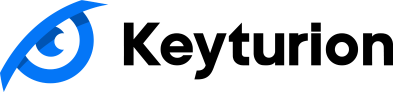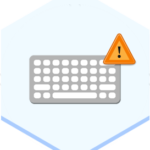Control de la actividad de la impresora | Seguimiento y registro de todos los documentos impresos
Una característica importante que falta en muchos herramientas de supervisión informática es la capacidad de realizar un seguimiento exhaustivo y registrar todos los materiales impresos.
El rastreo USB por sí solo no es suficiente: los datos confidenciales pueden salir con la misma facilidad de un sistema seguro a través de una impresora.
Keyturion cierra esta brecha de seguridad creando un registro completo y con fecha y hora cada vez que un usuario intenta imprimir desde un ordenador Windows supervisado.
Cada solicitud de impresión se registra meticulosamente en una base de datos segura, lo que le permite revisar, filtrar y analizar la actividad de impresión siempre que sea necesario.
Esto convierte a Keyturion en un solución de software de supervisión para mantener el cumplimiento de la normativa sobre privacidad, superar auditorías de seguridad y proteger la información confidencial en sectores en los que la seguridad de los datos es fundamental.
Todas las solicitudes de impresión capturadas
Cada vez que un ordenador supervisado envía una orden de impresión, Keyturion registra exactamente qué se imprimió y cuándo se imprimió.
Esto proporciona dos datos cruciales que le ayudarán a rastrear y controlar las fugas físicas de datos.
Con el tiempo, dispondrá de un registro completo y con capacidad de búsqueda de todas las solicitudes de impresión realizadas por cualquier usuario, lo que le permitirá supervisar totalmente el material potencialmente confidencial que sale de su organización en papel.
Registro de impresión detallado para máxima seguridad
El seguimiento de la impresión de Keyturion va mucho más allá del simple registro del nombre del archivo y la marca de tiempo.
Cada trabajo de impresión se registra con detalles exhaustivos, incluidos:
- Fecha y hora de impresión
- Impresora utilizada
- Nombre del documento/archivo
- Nombre de usuario de la persona que imprimió
- Número de ejemplares impresos
- Páginas específicas impresas
Este nivel de detalle le proporciona un control total sobre la actividad de impresión.
Por ejemplo, si la información confidencial de un cliente sale a la luz fuera de su organización, puede localizar al usuario exacto que la imprimió, cuándo ocurrió, cuántas copias hizo y de qué páginas se trataba.
Armado con estos datos, puede actuar rápidamente para contener la brecha, proteger a sus clientes y salvaguardar la reputación de su empresa.