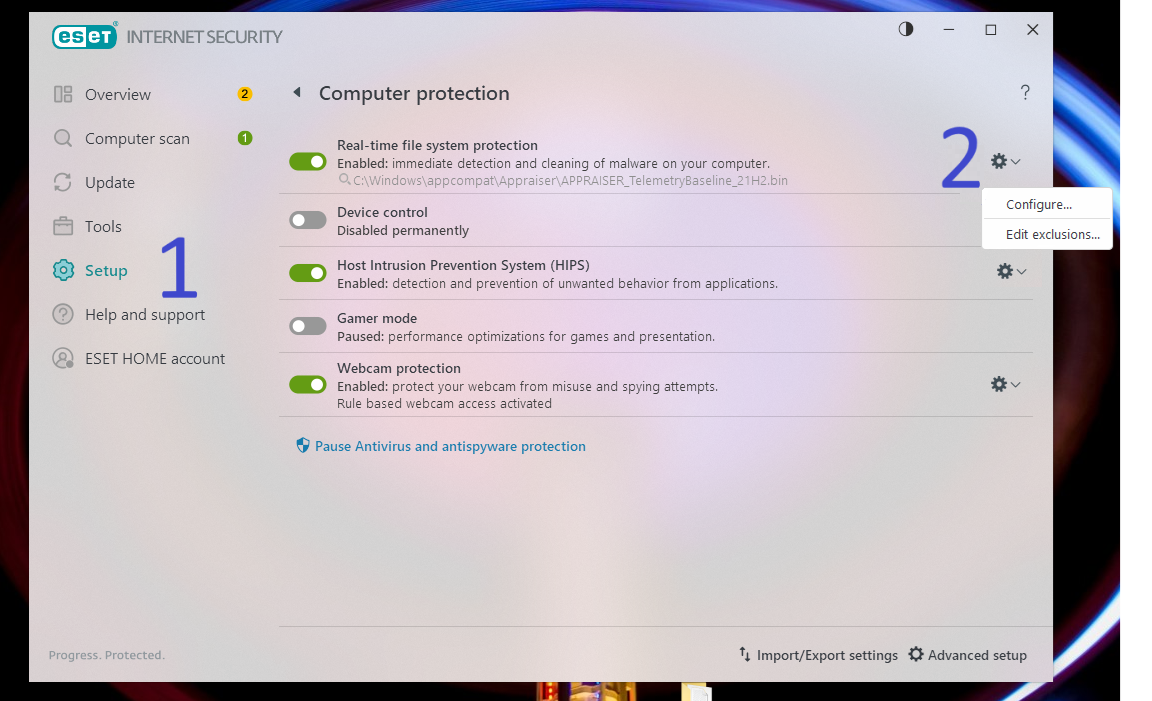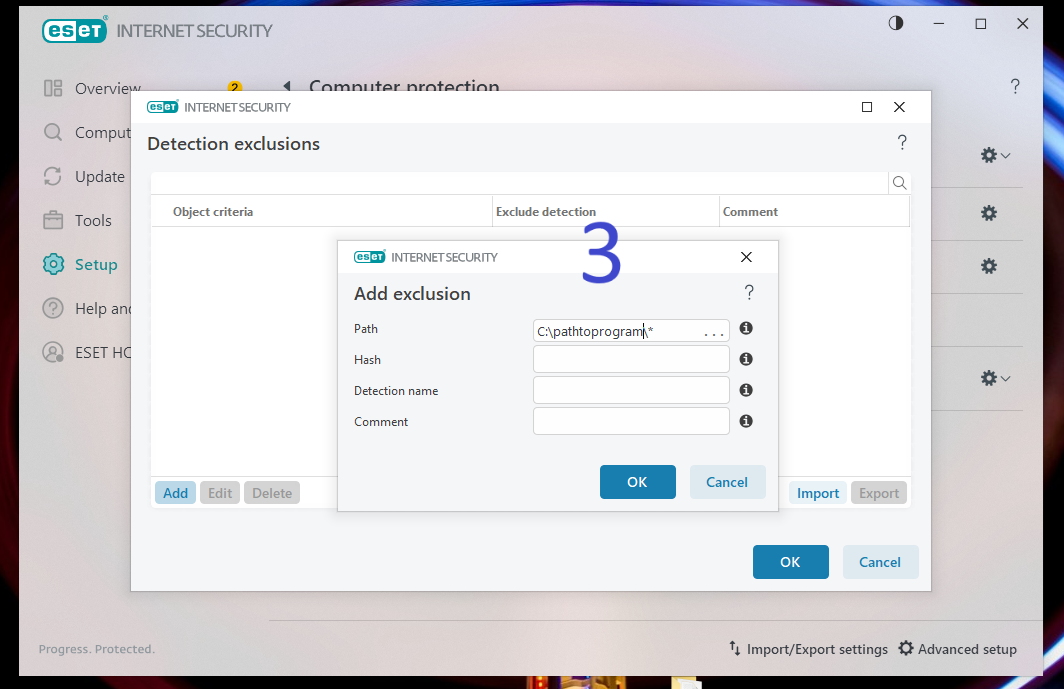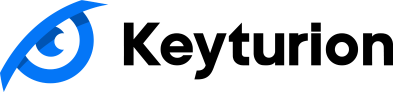If there is security software, such as an antivirus program or a firewall, installed on the monitored machines, it may block Keyturion services or the installation process itself, preventing normal operation.
There is no need to worry. The software is 100% safe and contains no hidden features. However, it is common for monitoring software of this type to be flagged by antivirus programs as a potential threat, which can result in false alarms.
General Rule and Best Practice:
1) During installation, select the normal installation mode (not stealth mode, though you can hide the program later). On the page where you choose the target folder for Keyturion, copy the path to your clipboard by simply clicking the button provided on that setup page.

2) Paste this path into the exclusion settings of your antivirus program’s real-time scanner or other security features.
3) Continue agent installation.
In rare cases, you may also need to exclude the installer file itself or temporarily disable all AV protection for a short period of time.
Check the tabs below for detailed instructions on how to do this for some popular antivirus programs:
- Open Setup and click Computer Protection
- Click Settings icon beside Real time file system protection
- Click Edit Exclusions and paste here path